Videa
Welcome to use Videa. You may not know much about video creation technology but have a desire to create videos. Videa is exactly the helper you need. The word "Videa" comes from the combination of "Video+Idea". Videa itself is a short video creation tool that subverts the short video creation process from multiple dimensions, making short video creation very simple, especially for those friends who have no video editing experience. Through Videa, you don't need to worry about your editing skills. You only need to leverage AI's creative capabilities to complete your short video production. Next, let me comprehensively explain all aspects of the Videa product to you, so that you can more easily understand the above words.
Driven by AI – We Are Not Professionals
None of us are experts in video production, and our skills in using video editing software are pitifully limited. However, this does not prevent us from realizing our creativity in the form of short videos. We can already obtain a lot of materials through AI, and what we hope more is to piece these materials together.
The original design intention of Videa is to abandon video editing software similar to CapCut. These editing software require professional personnel to produce excellent videos, and for ordinary users like us, too many functions instead cause us to suffer from choice paralysis. After stripping away all the functions of all video editing software, Videa re-examined which functions were necessary. We finally selected only a very small number of functions, and with these functions, we can complete video production.
Therefore, if you are a professional, you may not be suitable for using Videa. But if you are a video editing novice like me, using Videa may give you a different creative experience.
One-Stop Video Creation
Before Videa was born, as a self-media blogger, I had already used AI assistance to complete many short video releases. However, every time I made a video, I needed to use many tools. Correspondingly, I needed to register accounts on several websites and keep operating back and forth on different platforms. For example, I needed to use deepseek to generate copywriting, then take the copywriting to an image generation platform to continuously generate images. In addition, I needed to find a reliable text-to-speech platform to generate voiceovers and go to Kling to generate videos. Finally, I would take these materials, open CapCut to edit the video, and finally export the finished product. In this process, in addition to the cumbersome operation of jumping between different platforms, I also faced obstacles such as insufficient credits and the need to activate VIP memberships.
After founding Videa, I only need to complete all processing on one page. I can converse with the large model on Videa to get inspiration, create scripts to generate voices and subtitles, and directly use the subtitle copy to generate image and video materials. In short, I can complete the complex process that previously required operating back and forth on different platforms on Videa, which allows me to focus more on the creative process.
Breaking Through Time Dimension Barriers
In the video creation process, we encounter a huge problem, which is material management. In the past, I would use an Excel spreadsheet to record my story scripts and the corresponding AI images or AI videos for each script, and then process them one by one in the video editing software by referring to the spreadsheet. Is there a way to improve this primitive recording method? Yes, it is the "timeline".
In Videa, we draw on the "timeline" of video editing software. We stack materials on different tracks, and different tracks follow the same timeline, so that the materials can be effectively linked together. The time barrier is thus broken.
A Good Script is Better Than Gorgeous Special Effects
In fact, for us non-professionals, making short videos is essentially about telling stories, not movie art creation. A good story is captivating, and the pictures are a derivation of the story copy, not the core of the story. Using Videa to make short videos places more emphasis on "writing a good story".
In Videa, I suggest that you first create a script. Write the script well, and make it captivating through the AI assistant. Telling a good story is the first step, and "telling" it is the second step. Through the text-to-speech capability, let the story be told.
It is worth noting that different from other text-to-speech tools, Videa emphasizes "story". Having a story means that it is not just one person speaking. You can set multiple character roles in Videa, each with their own voice and image (picture), allowing them to play their roles in your story and tell their own stories.
When you have the story script (subtitles) and voice, you have the skeleton of the short video. On this basis, we can generate images through AI, which can be static pictures or dynamic videos. In this way, your story takes flight.
Finally
We have invested a lot of effort in developing Videa. Technology is secondary; we have spent more time thinking about what ordinary video creators like you need and what they don't need. We have even spent more time thinking about what is unnecessary. However, Videa is not yet perfect; it is only a preliminary version. If you have any expectations for it, please feel free to provide your ideas on our feedback page, and we will follow up in real time.
Learn More
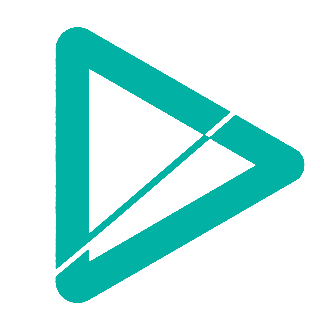 Videa
Videa